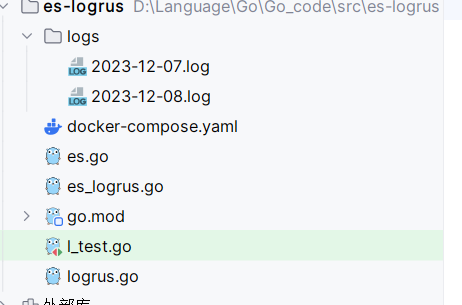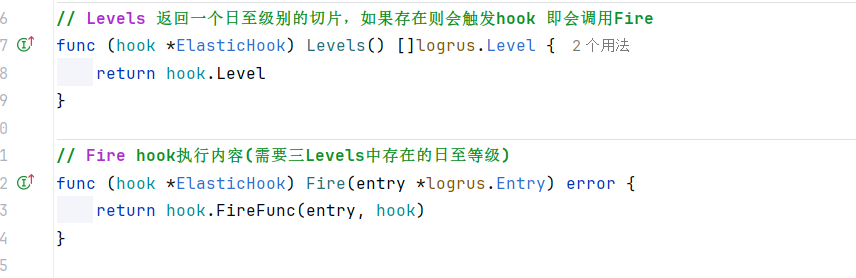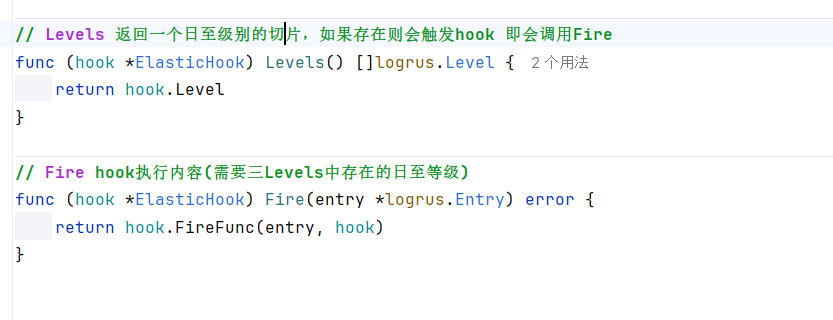1.logrus介绍:
导入包:
1
| go get -u github.com/sirupsen/logrus
|
1.1 logrus基础配置:
1
2
3
4
5
6
7
8
9
10
11
12
13
14
15
16
17
18
19
20
21
22
23
24
25
| var LogrusObj *logrus.Logger
func InitLog() {
if LogrusObj != nil {
file, err := setOutputFile()
if err != nil {
panic(err)
}
LogrusObj.SetOutput(file)
return
}
logger := logrus.New()
file, err := setOutputFile()
if err != nil {
panic(err)
}
logger.SetOutput(file)
logger.SetLevel(logrus.DebugLevel)
logger.SetFormatter(&logrus.JSONFormatter{
TimestampFormat: "2006-01-02 15:04:05",
})
LogrusObj = logger
}
|
setOutputFile函数是设置日志输出的位置,这里的setOutputFile函数如下:
1
2
3
4
5
6
7
8
9
10
11
12
13
14
15
16
17
18
19
20
21
22
23
24
25
26
27
28
29
30
31
32
33
34
35
36
37
38
39
40
41
42
43
44
45
46
47
|
func setOutputFile() (*os.File, error) {
now := time.Now()
dir, err := os.Getwd()
if err != nil {
return nil, err
}
logFilePath := filepath.Join(dir, "/logs/")
_, err = os.Stat(logFilePath)
if os.IsNotExist(err) {
if err = os.MkdirAll(logFilePath, 0777); err != nil {
log.Fatal(err)
return nil, err
}
}
logFileName := now.Format(FileNameLayOut) + ".log"
fileName := filepath.Join(logFilePath, logFileName)
if _, err = os.Stat(fileName); err != nil {
if os.IsNotExist(err) {
if _, err = os.Create(fileName); err != nil {
log.Fatal(err)
return nil, err
}
}
}
file, err := os.OpenFile(fileName, os.O_APPEND|os.O_WRONLY, os.ModeAppend)
if err != nil {
return nil, err
}
return file, err
}
|
主要逻辑有以下:
- 获取项目的位置
- 使用
filepath.Join将文件地址后加上log
- 使用
os.Stat用于判断文件或文件夹是否存在,如果返回err是nil表明存在,如果不为nil则需要使用os.IsNotExists(),如果返回true表明文件或文件夹不存在
- 文件夹不存在则创建,使用
os.MkdirAll(路径,权限)。
- 文件夹存在,则可以组装日志文件的文件名,然后通过这个文件名去判断当前文件是否存在,如果不存在则创建。
- 如果文件存在则可以直接进行追加,需要注意这里需要提供flag。
os.O_APPEND|os.O_WRONLY, os.ModeAppend分别表示以只写的方式,追加的方式,后面的os.ModeAppend表示给写的权限并且只能写道末尾。
效果如图
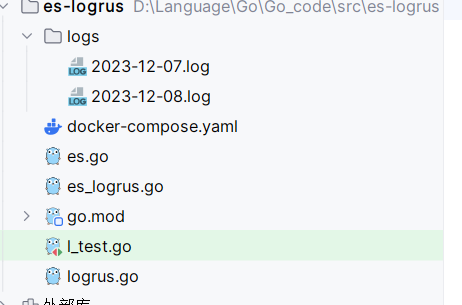
1.2 logrus的其他配置:
logrus可以使用WithFields添加自己的一个字段,如:
1
2
3
4
5
6
7
| logger := logrus.New()
logger.SetLevel(logrus.DebugLevel)
entry := logger.WithFields(logrus.Fields{
"作者": "cz",
})
entry.Info("nihao")
|

可以使用entry.Data返回的是一个map[string]interface{}就是刚才设置WithFields的值。
1.3 logrus的hook:
只需要实现hook这个接口,就可以了。
logrus调用中添加AddHook(hook)即可。
logrus的hook接口需要实现两个方法,如下:
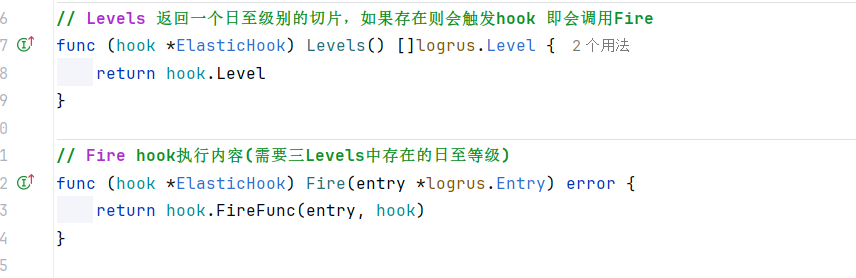
其中Levels方法是返回什么日志级别才会触发hook的,而Fire则是具体实现hook的逻辑。
2.配置Es
引用库:
1
| github.com/elastic/go-elasticsearch
|
1
2
3
4
5
6
7
8
9
10
11
12
13
14
| var EsClient *elasticsearch.Client
func InitEs() {
esConn := fmt.Sprintf("http://%s:%s", "192.168.61.129", "9200")
cfg := elasticsearch.Config{
Addresses: []string{esConn},
}
client, err := elasticsearch.NewClient(cfg)
if err != nil {
log.Panic(err)
}
EsClient = client
}
|
3.logrus实现日志推送
先定义一个结构体ElasticHook,其中需要实现Hook接口:
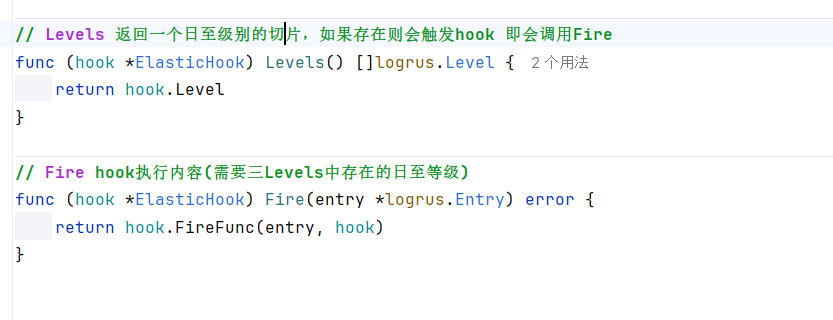
ElasticHook结构体如图所示:
1
2
3
4
5
6
7
8
9
| type ElasticHook struct {
Client *elasticsearch.Client
Host string
Index IndexNameFunc
Level []logrus.Level
Ctx context.Context
CtxCancelFunc context.CancelFunc
FireFunc FireFunc
}
|
初始化es钩子:
1
2
3
4
|
func NewElasticHook(client *elasticsearch.Client, host string, level logrus.Level, index string) (*ElasticHook, error) {
return newElasticHookWithFunc(client, host, level, func() string { return index })
}
|
具体逻辑如图:
1
2
3
4
5
6
7
8
9
10
11
12
13
14
15
16
17
18
19
20
|
func newElasticHookWithFunc(client *elasticsearch.Client, host string, level logrus.Level, indexFunc IndexNameFunc) (*ElasticHook, error) {
var levels []logrus.Level
for _, l := range logrus.AllLevels {
if level >= l {
levels = append(levels, l)
}
}
ctx, cancelFunc := context.WithCancel(context.Background())
return &ElasticHook{
Client: client,
Host: host,
Index: indexFunc,
Level: levels,
Ctx: ctx,
CtxCancelFunc: cancelFunc,
FireFunc: syncFireFunc,
}, nil
}
|
传入的level需要进行比较,比较日志是大于或等于的才会保存在这个钩子中的Level字段。
具体发送逻辑是syncFireFunc这个函数,具体用法如下:
主要是操作es逻辑。
1
2
3
4
5
6
7
8
9
10
11
12
13
14
15
16
17
18
19
20
21
22
23
24
25
26
27
|
func syncFireFunc(entry *logrus.Entry, hook *ElasticHook) error {
msg := createMessage(entry, hook)
data, err := json.Marshal(&msg)
if err != nil {
return err
}
request := esapi.IndexRequest{
Index: hook.Index(),
Body: bytes.NewReader(data),
Refresh: "true",
}
resp, err := request.Do(hook.Ctx, hook.Client)
if err != nil {
return err
}
log.Println(resp.String())
return nil
}
|
将这个赋值给ElasticHook的FireFunc,在调用钩子的时候调用即可。
最终使用curl --location 'http://localhost:9200/my_index/_search'\?pretty
即可查看到结果
4.完整代码
查看https://github.com/pow1e/es-logrus